Hidden Lollipops!?
3 Jul 2015 · 📖 in 2 minutes I stumbled into a hidden landPart of my day job is mobile app development and as a result I usually have a number of phones knocking around. I awoke on Wednesday morning to two new development devices.
One of which is the Samsung S6 Edge. Now I’m not going to do any sort of a review on the Edge, it’s a solid phone, good build quality and the arguably gimmicky edges do look slick.
But that’s not what I wanted to talk about today.
Normally to deploy a build from your dev computer to a Samsung phone you have to install the ADB driver and enable Developer mode. If you don’t know about developer mode that’s likely because you don’t need to know. It’s not some secret part of the phone that will grant you free downloads, it’s more debugging and redraw regions - exciting stuff!
The normal procedure for this is to head over to Settings -> About Device
and then find the option that says Build Number and start tapping.
Simple. After the 6-7th tap you’ll get a little toast telling you you’re
about to be a developer and then a new menu option will be available. But
this is something I usually do once when I get a new dev phone… so I was
a little rusty... so I tapped the wrong option. Instead of Build Number
I was tapping Android Version and much to my surprise found a lovely
easter egg.


Initially you get a cryptic set of coloured circles, after pressing and holding on a few of them you get through to a familiar screen. While branded Android it’s a FlappyBird clone. If you suspend the app you can see in the task manager that this area refers to itself as L Land, Lollipop Land anyone?
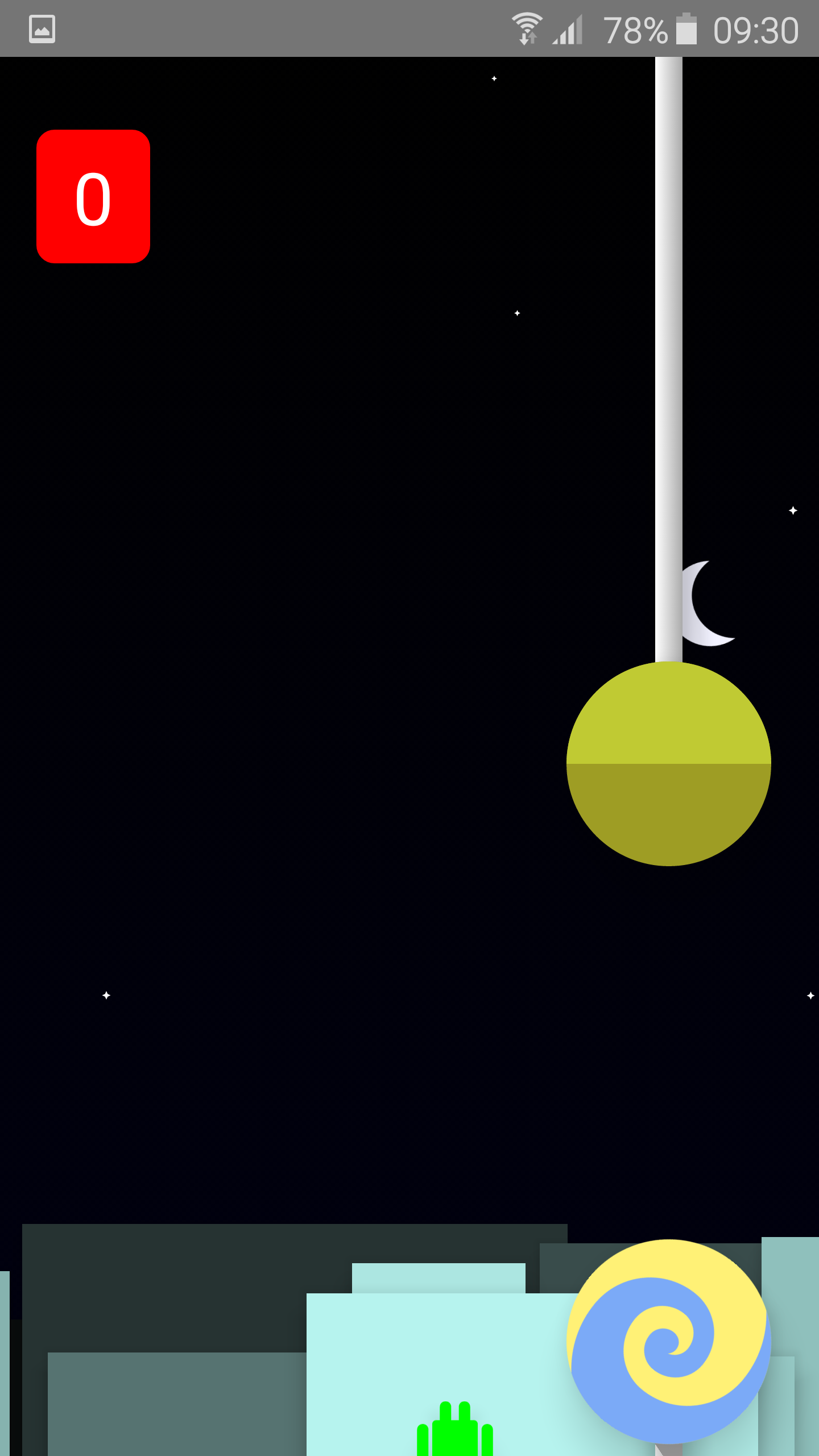

I’m not an Android user so this could be common knowledge already but if you’ve not seen this try it out! I would be interested to see if there are other easter eggs for the other Android versions.
First appeared on Trusty Interior, last update 14 Nov 2023