Raspberry Pi - Quick Start
10 May 2020 · 📖 in 4 minutes Getting started with Raspberry PiI love messing around with Raspberry Pis, they are a great place to try out home projects from hosting your own git server or a blog to controlling your smart windows and blocking ads.
This post is mainly a reminder for me on how to get setup with a fresh SD and a Raspberry Pi.
## Quickstart
This has broken...
- Download the DietPi image for your device
- Extract the archive and then follow the instructions from Raspberry Pi on how to copy the image to your SD card
- (Optional) Pre-configure your DietPi image with WiFi / SSH details (see DietPi Automation)
Why I run this setup
I did some research to find a lightweight image for the Raspberry Pi as this is super important with low powered devices. My thinking was that I want the fewest processes running on my Pi as possible, anything that would eat into those precious CPU cycles or RAM. In most cases I am running projects which are headless (in that there is no desktop or monitor connected).
Minibian
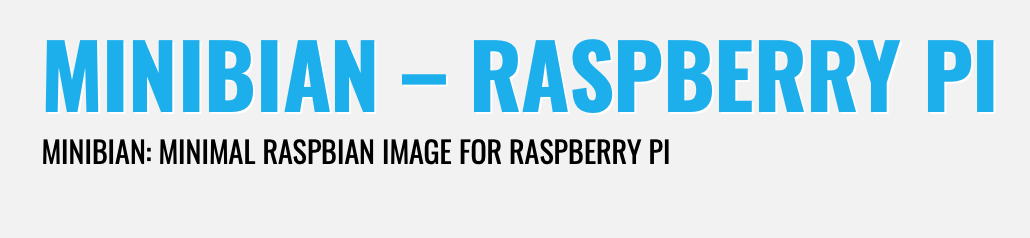
Initially I tried out Minibian which is incredibly lightweight image based off the official Raspberry Pi 'Raspbian' image, this means it pretty much guaranteed to run with the Raspberry Pi while being performant and stable.
Minibian was perfect for hosting my blog, it meant I could install the minimum required to the run the blog, namely: SSH, Nginx and Ruby. That was it, the base image runs very little else (installing the daemon needed for SSH was also a fun learning curve, n.b. if you're configuring SSHD, don't do it over SSH 🤦♂️).
DietPi
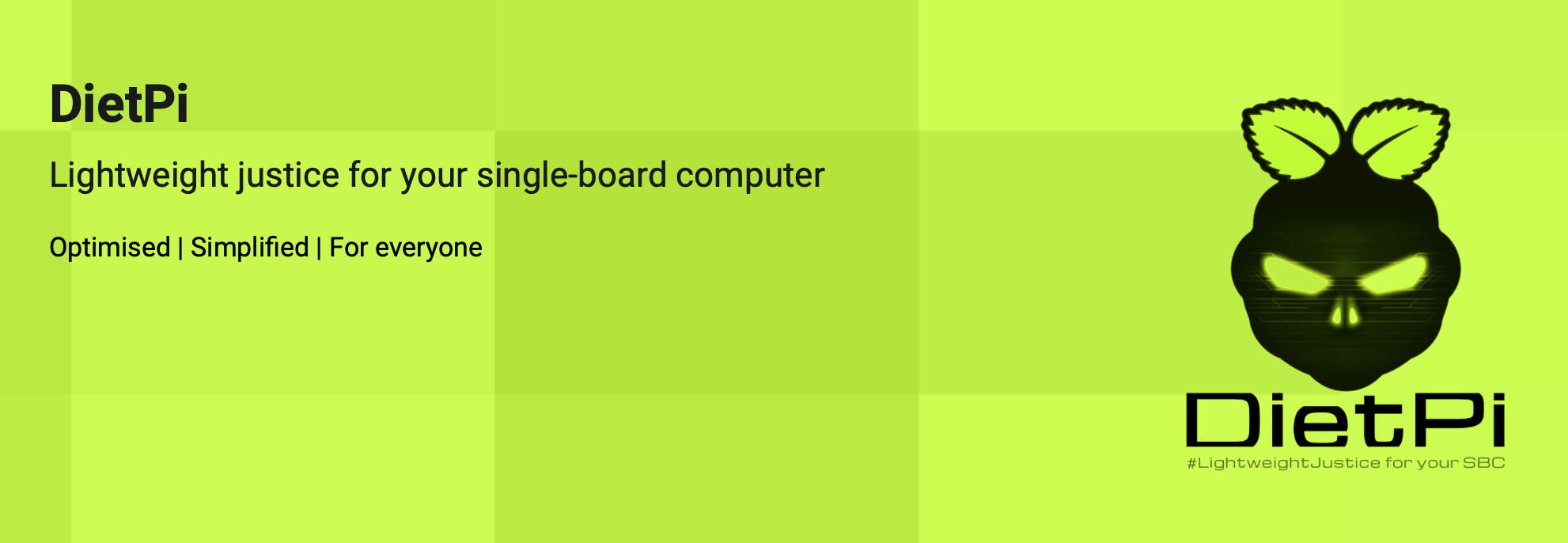
The next PiProject was PiHole, I wrote a few words about how this works at the time but didn't detail the setup. The same thinking was applied, how can I eke out the most performance from the Raspberry Pi 1 B+ that I had handy.
I found DietPi on a list of "10 best Raspberry Pi images.." and while I was a little skeptical at first I gave it a go. Once again it's a pretty lightweight image, perhaps not as skinny as Minibian but still impressive. DietPi also offers a really helpful setup / configuration process which allows you to select the packages you want to install when you first run the device (and add / remove new packages later).
The DietPi package management is presented in a fairly nice command line UI (no apt-get or yum install necessary) and I've not run into any problems thus far. Another benefit is the DietPi Automation which allowed me to take a fresh image and then configure it with some of the specifics of my network, namely Wifi and OpenSSH Server.
Other images
I found a more recent list of the 20 best Raspberry Pi OS and that had both Minibian and DietPi listed, which is nice to see. The list also includes things like Windows IoT OS which is something I'm interested in trying out. Take a look I'm sure you'll find something.
Where should I start?
The Raspberry Pi is a hugely useful computing, hobby-ist, electronics, electronic device. The versatility of the Raspberry Pi means there is endless opportunities for projects and configurations.
Here's one I tried as a bit of fun when the Pi Zero came out (sorry about the shakycam):
I strongly recommend just getting a familiar with linux and a Raspberry Pi project with Minibian is a great way to get going with installing packages and configuring a setup.
For the really green, try setting up Raspbian on a Pi and then running it as your "dev" computer. It has a familiar-ish desktop with programs and can serve as a great middle ground.
No matter where you start I'm sure you'll build something excellent!
First appeared on Trusty Interior, last update 27 Oct 2024